How to Download Windows 10? The Methods You Should Try
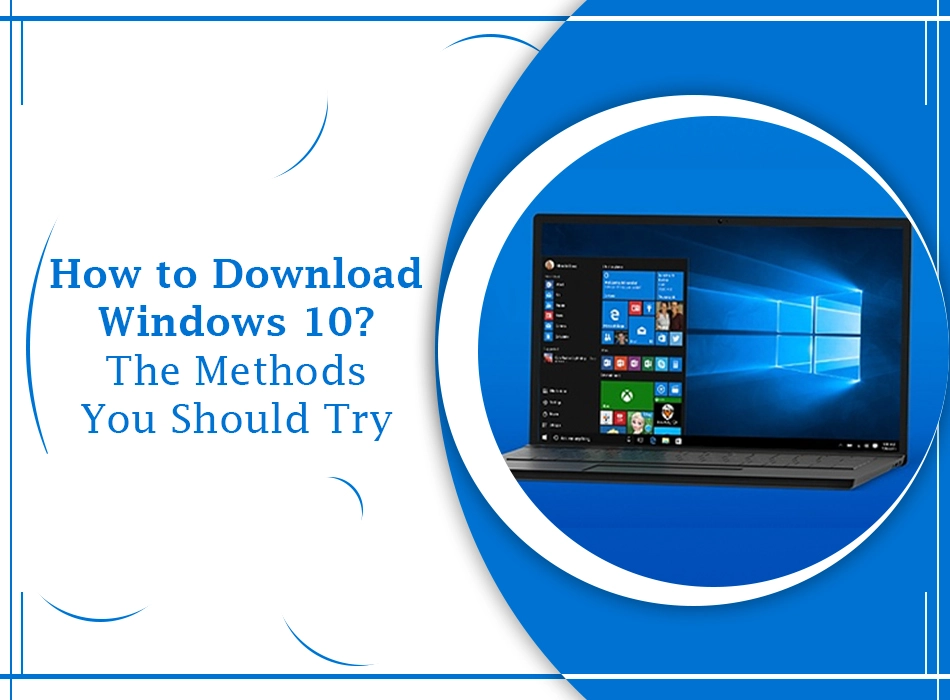
When Windows 10 was first released, getting a free upgrade was a cakewalk. You just had to click the Get Windows 10 notification prompt. But today, Microsoft doesn’t support Windows 7, which implies that you don’t have any technical support, updates, security, and bug fixing. Put simply, Windows 7 is not safe to use. So, you should definitely how to download Windows 10. There’s no workaround to get Windows 10 free using Assistive Technologies now. But there are still a few techniques to get this version of the operating system without paying for a license.
What is a Licence and Ways to Get It
It is good to have a digital license or a valid product key to receive a free upgrade. When you buy an operating system from a retailer or Microsoft, it arrives with a product key to open it. The product key is included in the packaging, stored in the Cloud, or given to you by mail. A digital license links your installed Windows platform to a key in pre-built systems from manufacturers like Dell, Acer, HP, and the like. Here are some ways you can access a Windows 10 license for your system.
- Upgrade from Windows 8 or 7 – Microsoft provides a free Windows 10 upgrade to those who utilize accessibility tools. You can install Windows 10 and input a Windows 8 or 7 key in the installer to get a free license for your Windows 10 upgrade.
- Purchase a new system having Windows 10 – If your computer arrived with Windows 10 already installed, it probably has a license key in its UEFI firmware. You can reinstall Windows 10 on your computer without inputting the key as the manufacturer paid for the license.
- Buy a Windows 10 license – If you are assembling your own system and don’t possess an operating system, you can certainly purchase a Windows 10 license from Microsoft.
- An absence of license – You can install Windows 10 without inputting a product key. You can also buy a Windows 10 license within Windows 10 to convert it into a licensed Windows 10 system.
How to Download Windows 10 for Free
Do you want Windows 10 download free for a different reason? Maybe you have upgraded to Windows 10 on the PC you use currently and have a valid license. In this case, you can use the Download Windows 10 tool. Follow these instructions to get a free Windows 10 upgrade through this method.
- Navigate to the ‘Download Windows 10‘ web page of Microsoft.
- Choose the button of ‘Download Tool Now.’ You’ll find the ‘MediaCreationTool21H1.exe‘ getting downloaded on your computer. It won’t take more than a minute. You should disconnect any unwanted accessories to prevent any likelihood of errors.
- Open the ‘Media Creation Tool.’ Launch it and accept Microsoft’s terms and conditions. You’ll find two options: upgrade the existing PC or make installation media that will either execute a clean install on your existing system or upgrade a different PC. In both these cases, the tool will download a Windows 10 disk image, which will need a space of at least 4 GB.
- Select the option of ‘Upgrade this PC‘ and adhere to the prompts. The tool will scan the system to check its compatibility. You can also find a list of programs that can obstruct the upgrade. Uninstall them if required.
- Next, the installer will attempt to port all the data. Here, be mindful of the huge difference regarding software between Windows 7 and Windows 10. If you’re upgrading to Windows 10 after using Windows 7 for a long time, you would be having considerable data in files and apps. There’s no guarantee of all the files and apps being compatible with Windows 10.
- Back up any important data before proceeding.
- Complete the installation.
- Your PC will restart a few times. During this time, it will get your current digital license from the hardware, so you won’t require to activate it. If you are asked for a valid product key, input it.
- You’ll get the same Windows that were first shipped with your computer, namely Home, Enterprise, Pro, or Education. If you want to use Windows 10 Pro download, it’s important to buy a new product key.
How to Upgrade to Windows 10 by Purchasing a Licence
In this process, you need to buy a Windows 10 license. Follow these points to make a purchase.
- Check that your system qualifies for a free upgrade. The Windows 10 system requirements include the following:
- 1 GHz or faster CPU.
- 1 GB of RAM
- 32 GB of storage space
- GPU should be DirectX 9 compatible.
- The resolution must be 800 X 600 or over that.
- Browse your options. You can purchase Windows 10 Professional from the Microsoft Store. Windows 10 Home is available for less than $140.
- Find a budget-friendly option from Microsoft’s store or an authorized retailer.
- Make the purchase.
- If you have purchased Windows 10 through Microsoft, you’ll find two options. You can either download the operating system to your machine in the form of an ISO file or you can opt for the USB option.
Consider USB
If you decide on the USB option, you’ll be mailed a copy of Windows 10 to your home. Use this option if your internet connection remains unstable and is not sufficient for a 4 GB download.
Consider the download option
This option will permit you to create an installation media on a USB or CD, thus allowing you to fully erase your hard drive and upgrade to Windows 10. You can also double-tap the ISO file and launch the setup.exe file for proceeding forward. After the media gets created, you can modify the BIOS settings and boot from the installer. Adhere to the stepwise guide.
Can you Download Windows 10 Without Activation?
Microsoft Windows 10 download is possible without activation. It implies that you’ll not need to pay for it. It’s a safer option because Microsoft is not too strict about activation. Your Windows copy won’t shut down. However, some problems may come after the 30-day period of evaluation. These are as follows:
- An ‘Activate Windows’ watermark will show in the bottom-right part of the Windows.
- In the settings, a notification of ‘Windows Isn’t Activated, Activate Windows Now‘ will appear.
- You may not get any updates in the future.
- Customization features, like changing accent colors and wallpapers, will get disabled.
- Numerous functionalities and applications will stop functioning.
- You’ll not receive any technical support.
- You’ll get notifications for activating Windows daily.
Microsoft doesn’t allow an unactivated Windows version. When you don’t activate Windows, you violate Microsoft’s licensing agreement. So, it’s always better to activate Windows and get all the new features and updates.
Final Words
This article must have resolved all your doubts about how to download Windows 10. Follow the steps carefully and start using the new operating system version. But don’t worry if you face any issues in proceeding with the instructions. You can get in touch with professional technical support services. The experts will help you transition effectively to the new OS.
